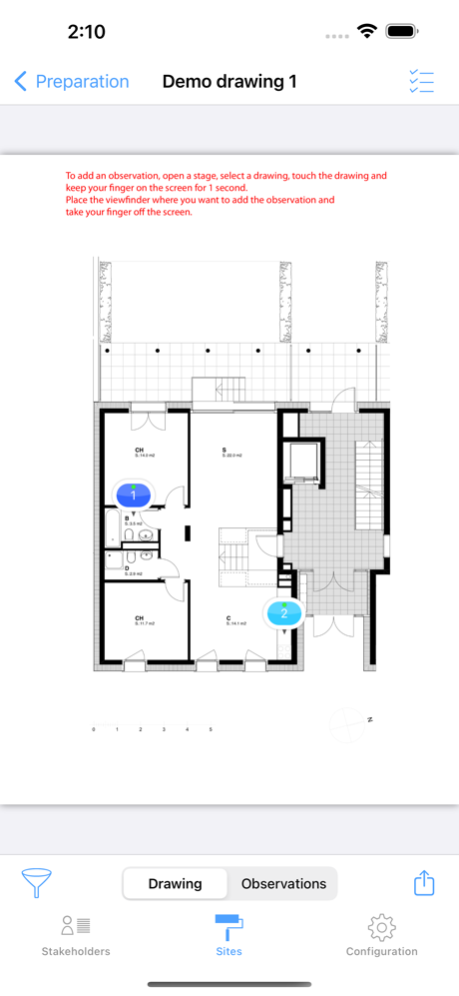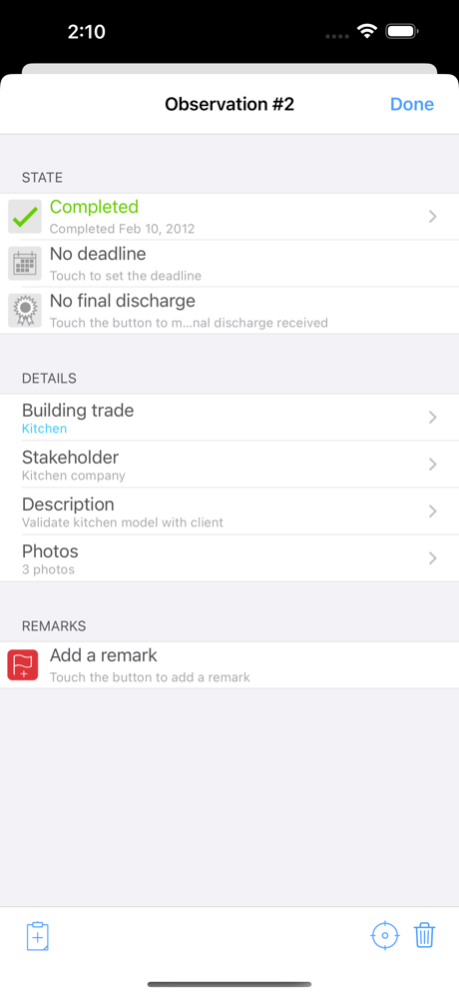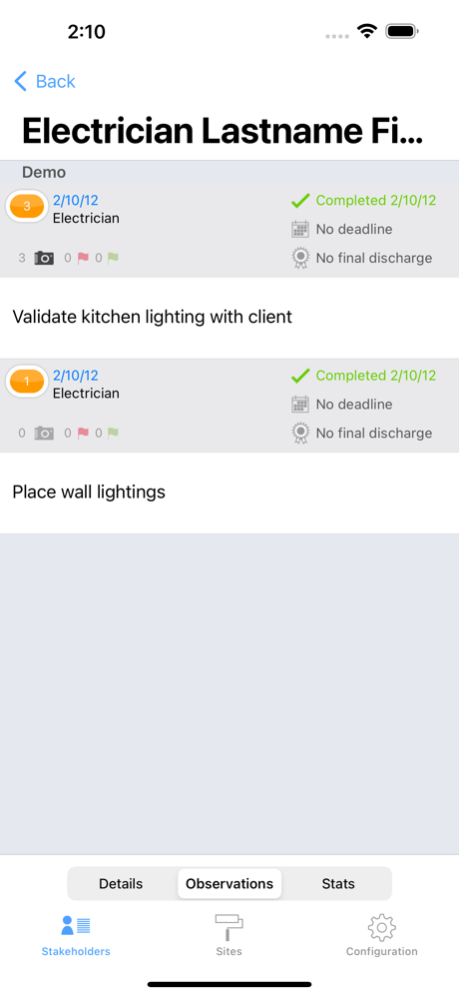SiteWorks 1.9.42
Continue to app
Paid Version
Publisher Description
SiteWorks for iPad and iPhone allows you to manage your sites supervision and punch lists from opening to handover.
Forget about manual listings and paper drawings to carry out.
Discover how SiteWorks will change your workflow, enhance your supervision quality and save you a lot of time.
SiteWorks comes without any subsription or hidden cost!
Detailed observations (punch/snag list items) in a touch
- Place your observations (punch/snag list items) right on your pdf drawings, precisely where you want them to be.
- Define the building trade involved, stakeholder, detailed description, deadline, photos, etc, in a few seconds.
- Follow the works progress and modify your observations as required.
Sites management
- Organize your sites, drawings and observations (punch/snag list items)
- Instant sites observations overview and statistics.
- Each site has its own original drawing library and a folder for any of your project building stages (freely customizable, example: "Preparation", "Supervision", "Handover") containing your drawings and observations (punch/snag list items) sorted hierarchically.
Stakeholders management
- Integrated stakeholders management and automatic Contacts™ app synchronization.
- Quick overview of observations (punch/snag list items) classified by stakeholder.
- Stakeholders statistics
Import your drawings at a glance
- by email, opening an attached pdf file,
- via Dropbox™, connecting to your account right from the app,
- via WebDAV, connecting to your server right from the app,
- via iTunes™, connecting your iPad to your computer.
- via any Cloud Service providing an app compatible with documents providers (Box, Dropbox, Google Drive, Microsoft One Drive, ...)
Share your reports, punch/snag lists as you wish
- Pdf export
- Excel report
- CSV export
- Email export
- Dropbox™ export
- WebDAV export
- iTunes™ export
- Export to any Cloud Service providing an app compatible with documents providers (Box, Dropbox, Google Drive, Microsoft One Drive, ...)
- Open reports with any third party app (Numbers™, GoodReader™, SignNow™, ...)
- Print your reports, punch/snag lists, right from the app.(AirPrint™ printer required)
Share more than reports, punch/snag lists
- Save and share your sites files containing all of your data (drawings, observations, photos, contacts, other buiding trades, etc) with stakeholders involved.
- Import sites files from mail, Dropbox or iTunes in a second.
- Merge data from other users with your local version of a site and stay up to date easily (merging inserts, deletions and edits of all items).
Fully customizable
- Customize your pdf reports, punch/snag lists : Paper size, content, ordering and appearance (Cover Page, Logotype, …)
- Add other building trades, modify color codes and hide unused trades.
- Speed up your inputs by creating multiple standard observations for any building trades.
ArchX plugin
- Fast import of ArchX projects informations (www.archx.eu)
Jan 10, 2024
Version 1.9.42
Update legacy DropBox connection flow
About SiteWorks
SiteWorks is a paid app for iOS published in the Office Suites & Tools list of apps, part of Business.
The company that develops SiteWorks is Nutes. The latest version released by its developer is 1.9.42.
To install SiteWorks on your iOS device, just click the green Continue To App button above to start the installation process. The app is listed on our website since 2024-01-10 and was downloaded 46 times. We have already checked if the download link is safe, however for your own protection we recommend that you scan the downloaded app with your antivirus. Your antivirus may detect the SiteWorks as malware if the download link is broken.
How to install SiteWorks on your iOS device:
- Click on the Continue To App button on our website. This will redirect you to the App Store.
- Once the SiteWorks is shown in the iTunes listing of your iOS device, you can start its download and installation. Tap on the GET button to the right of the app to start downloading it.
- If you are not logged-in the iOS appstore app, you'll be prompted for your your Apple ID and/or password.
- After SiteWorks is downloaded, you'll see an INSTALL button to the right. Tap on it to start the actual installation of the iOS app.
- Once installation is finished you can tap on the OPEN button to start it. Its icon will also be added to your device home screen.